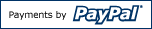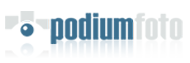| Compare our membership plans | ||||||
|
|
||||||
|
Note: The curator of the PodiumFoto is done by volunteers under the supervision of Manuel Figueiredo. There is no cost to users. |
||||||
| Plans: | Basic | Gold | Platinum | Prestige | Pro | Enterprise |
Annual payment: |
||||||
| Send photos for publication with screening | 100 MB | 1000 MB | 5000 MB | 100000 MB | 500000 MB | Unlimited |
Days to resubmit screened photos More...  |
48 h |
24 h |
24 h |
24 h |
24 h |
24 h |
| Maximum size of each image | 3 MB | 10 MB | 20 MB | 50 MB | 100 MB | 150 MB |
| Number of photos of you in the highlights column |  |
1 | 2 | 4 | 10 | 10 |
See the criticisms made in all picturesMore...  |
 |
 |
 |
 |
 |
 |
| Credit_Points |  |
280 CRP | 630 CRP | 1360 CRP | 2480 CRP | 5850 CRP |
| The Crédit_Points obtained can be deducted by printing photos in our laboratory or by subscribing to a new plan when the sufficient amount is reached. (100 Crédit_Points=€1,00) | ||||||
| Personal website: | ||||||
| Space for storage |  |
 |
 |
100000 MB | 500000 MB | Unlimited |
| Upload daily photos |  |
 |
 |
Unlimited | Unlimited | Unlimited |
| Personal website with your username.PodiumFoto.com |  |
 |
 |
 |
 |
 |
| Professional websites that allow you to sell your photos using your own prices |  |
 |
 |
 |
 |
 |
| Access to download your original files |  |
 |
 |
 |
 |
 |
Adjust color to your liking on each page, or all at onceMore...  |
 |
 |
 |
 |
 |
 |
| Change frame and thumbnail size |  |
 |
 |
 |
 |
 |
| Choose the size that you want to show your photos |  |
 |
 |
 |
 |
 |
| Watermark pro, using your text and logo PNG-24 [ Maximum protection] |  |
 |
 |
 |
 |
 |
Choose a style for each page: Light, Dark, font color and buttonsMore...  |
 |
 |
 |
 |
 |
 |
| Change the layout and insert your logo or image in the header |  |
 |
 |
 |
 |
 |
| Insert new customizable pages. With editor |  |
 |
 |
 |
 |
 |
| Change the layout and insert your logo or image in the header |  |
 |
 |
 |
 |
 |
| Watermark pro, using your text and logo PNG-24 [ Maximum protection] |  |
 |
 |
 |
 |
 |
| Manage your pages |  |
 |
 |
 |
 |
 |
| Copyright |  |
 |
 |
 |
 |
 |
If you want to get feedback by email, Go to the menuSettings/ Preferences and Privacy, Select the option: Receive e-mail with the criticism in the photos disapproved.
See the criticisms made in all pictures:
Go to the menu Settings/ Manage gallery, click the thumbnail below the "Disapproved" . The criticisms that were made on each photo will be displayed in a small window similar to this.
If you do not have permissions to open criticism, subscribe to a plan that has this option. Critics are registered in all the photos, if you subscribe to their plan, you can view all the reviews including the photos sent over a free plan.
Important: We safeguard any failures or mistakes, we do not monitor all notes made by screeners and curators, real analysis the image should be made for you. .
Go to the menu Settings/ Manage gallery click the thumbnail below the "Disapproved" . The criticisms that were made on each photo will be displayed in a small window similar to this.
If you do not have permissions to open criticism, subscribe to a plan that has this option. Critics are registered in all the photos, if you subscribe to their plan, you can view all the reviews including the photos sent over a free plan.
Important: We safeguard any failures or mistakes, we do not monitor all notes made by screeners and curators, real analysis the image should be made for you. .
Create an account, Google Analytics and enter their code on this page:
Go to the menu Settings/ Customize your personal website/ Statistics
Track statistics on visitors to your site in Google Analytics.
Their statistics are applicable to all pages, images and content including your profile in the public gallery..
Personal website Go to the menu ![]() Change page theme
Change page theme
The theme applies only to the page you are viewing. You must repeat the operation in all pages you want to change the theme. Some common pages and settings can not be changed and for that reason the editor is hidden.
The theme are responsible for the color of fonts, buttons, windows, editors and the brightness or darkness of the pages. The color shown in each theme is just your starting point to make adjustments according to your personal likes.
The choice of theme "Dark" and "Light" is to avoid mistakes or excesses that could make complex settings, faulty pages and invisible text.
After changing the theme of the pages you want, proceed to adjust the colors. This sequence allows you to adjust the color of just one page and apply the settings to all. Remember that when you change a theme it restores the original colors on that page.
The adjustment of the color can be made in three different areas: "Header", "Page" and "Background". Just select the appropriate checkbox.
After recording, the menu "buttons" will also suffer color changes providing a great variety of individual sites.
If you can't set up your website, check the features of your plan
.
Personal website Go to the menu ![]() Change the color of the page
Change the color of the page
Before changing the color choose a theme, "Dark" for dark pages or "Light" to bright pages.
The theme applies only to the page you are viewing. You must repeat the operation in all pages you want to change the theme. Some common pages and settings can not be changed and for that reason the editor is hidden.
The theme are responsible for the color of fonts, buttons, windows, editors and the brightness or darkness of the pages. The color shown in each theme is just your starting point to make adjustments according to your personal likes.
The choice of theme "Dark" and "Light" is to avoid mistakes or excesses that could make complex settings, faulty pages and invisible text.
After changing the theme of the pages you want, proceed to adjust the colors. This sequence allows you to adjust the color of just one page and apply the settings to all. Remember that when you change a theme it restores the original colors on that page.
The adjustment of the color can be made in three different areas: "Header", "Page" and "Background". Just select the appropriate checkbox.
After recording, the menu "buttons" will also suffer color changes providing a great variety of individual sites.
If you can't set up your website, check the features of your plan
.